It’s always best to keep your computer free and clear of any harmful viruses that could disrupt your network. Malware is a software which has a variety of computer viruses which include Trojan horses, worms, ransomware, spyware, adware, scareware and many other malicious programs. Malware is used to gain access to one’s computer operations and gather sensitive information. While it can be used to get sensitive information it can also be used to spy on computer users over a period of time without their knowledge. Malware can get into a computer through executable code, scrips, active content and other software. It can also be disguised; embedded in non-malicious files.
If you have not protected your network yet, there is no better time to start than the present. Continual updates are needed in order to protect your network. Microsoft’s free Microsoft Malicious Software Removal Tool, McAfee, AVG, Norton and other tools available for purchase. Free anti-malware tools are also available.
To make sure your network is protected make sure you follow the recommended tips below. This can save you a lot of time and any frustration. Tips to protect your network from becoming a victim of malware software.
- Don’t click on odd or suspicious links in websites, phone messages or emails. Only give personal information if you are sure the it is a legitimate request and secure website.
- Update your operating system regularly, use automatic updates for your system. Updates often fix program glitches that could allow malware infiltration.
- The importance of installing up-to-date anti-malware software cannot be stressed enough. We recommend using an automatic update feature. Find a program that is comprehensive, protecting your computer from viruses, spyware and other malware. McAfee and AVG have very effective programs.
- Activate the security feature in your home wireless network to prevent unauthorized access. Consult the device manual for configuration instructions. If there is a problem connecting, try to reboot. This may save you a tremendous amount of time and effort.
- Installing a firewall helps prevent malicious persons or software from gaining access to your computer. Anti-malware features may be included. A firewall developed specifically for your system, purchased or free firewalls, or special routers are available on the Internet.
- Some signs of a malware attack: decreased speed, difficulties starting up or opening programs, freezing or crashing, missing or altered files, pop-up ads and warning messages, programs that run, turn off or reconfigure themselves, or emails being sent from your computer without your knowledge.
- First step in trouble-shooting, close all open programs, turn off the computer and router, then restart your computer and router. This usually solves some problems. If you continue to experience any problems, you should consult a technical support expert.